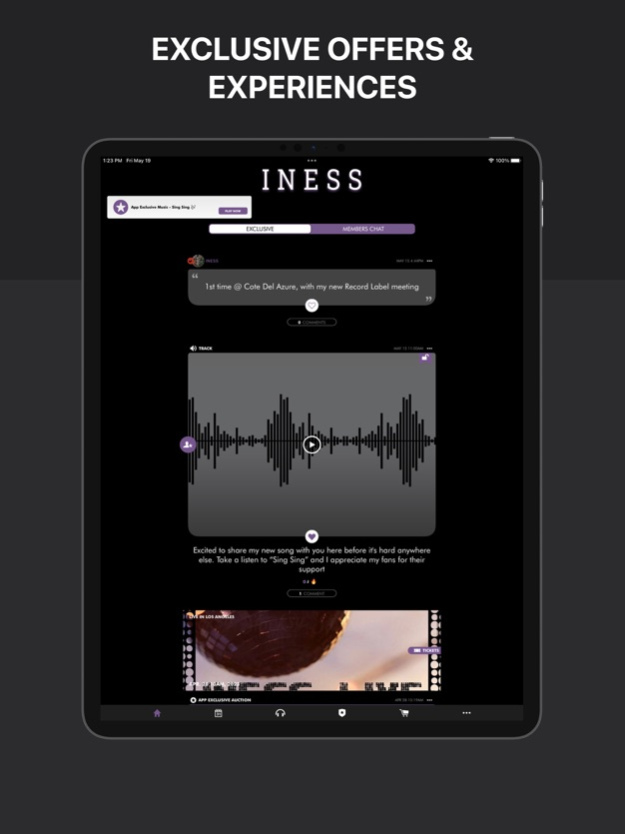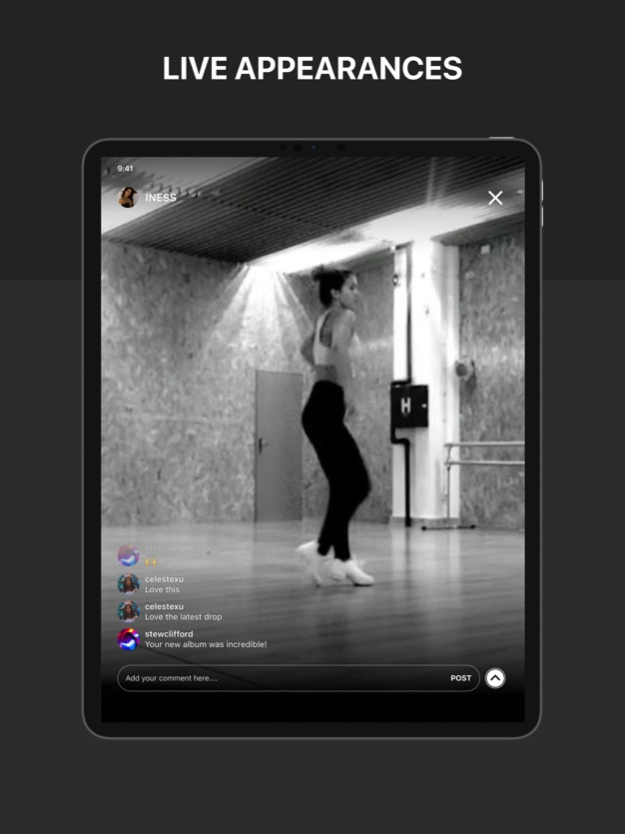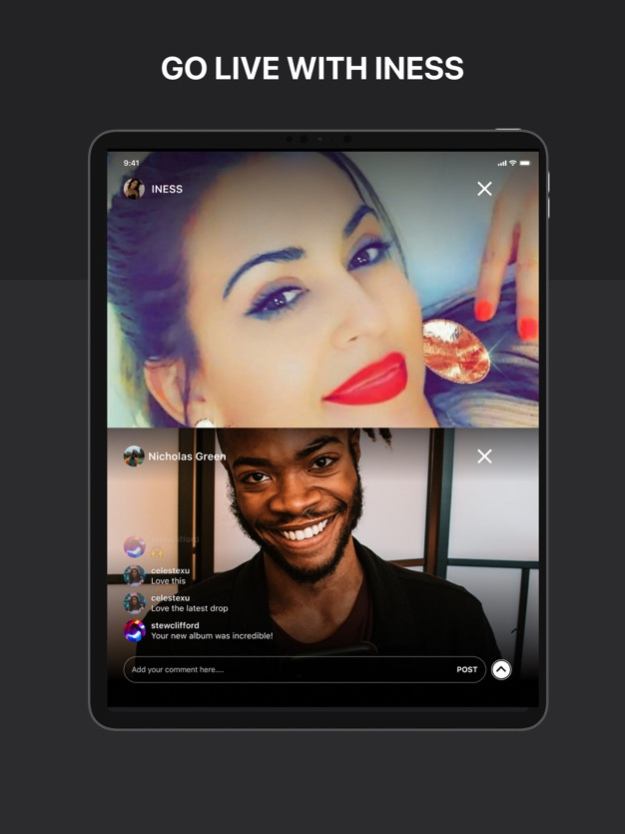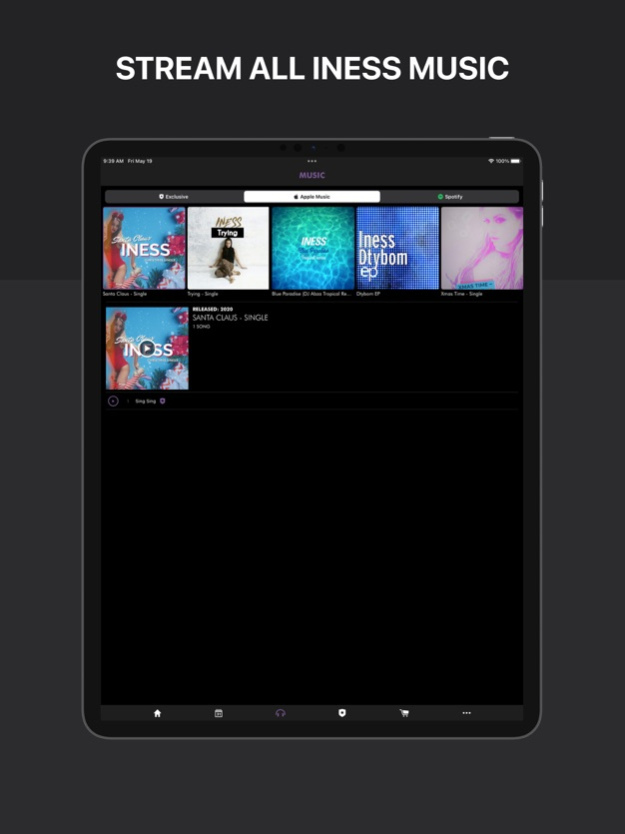Iness - Official App 1.0.1
Free Version
Publisher Description
Get exclusive access to Iness ’s world as an Artist, Dancer and Entertainer every step of the way with a mixture of free and premium paid content offers and experiences only available in the Official App.
Here’s what you can look forward to:
App only exclusive offers
Pre-release songs & videos
Exclusive in App album premieres
Impromptu livestreams and going live with Iness
Exclusive merchandise, memorabilia, auctions and giveaways
Virtual Meet & Greets
Pre-order VIP tickets to shows and events
Listening parties and In-app concerts
Latest News and Announcements
Stream Iness’s music via Apple Music and Spotify
Post your own photos, and updates in the member’s chat
Subscription to exclusive content, privileges, special offers and more…
Iness Official App is free. Exclusive subscriber content is available for a low monthly fee.
Iness Official App is available in English.
If you are experiencing any issues, please contact iness@myseat.com
Terms of use: https://api.myseat.com/terms-of-use/iness/
Aug 10, 2023
Version 1.0.1
Welcome to the Iness App! This community gets exclusive access to Iness's world, content and much more. Please email us at inessliveclub@gmail.com with your questions, comments, feature requests, suggestions, issues or anything else.
This version includes:
- Priced music support
- Updated screenshots
- Bugfixes & stability improvements
About Iness - Official App
Iness - Official App is a free app for iOS published in the Chat & Instant Messaging list of apps, part of Communications.
The company that develops Iness - Official App is MySeat.com Media Inc.. The latest version released by its developer is 1.0.1.
To install Iness - Official App on your iOS device, just click the green Continue To App button above to start the installation process. The app is listed on our website since 2023-08-10 and was downloaded 1 times. We have already checked if the download link is safe, however for your own protection we recommend that you scan the downloaded app with your antivirus. Your antivirus may detect the Iness - Official App as malware if the download link is broken.
How to install Iness - Official App on your iOS device:
- Click on the Continue To App button on our website. This will redirect you to the App Store.
- Once the Iness - Official App is shown in the iTunes listing of your iOS device, you can start its download and installation. Tap on the GET button to the right of the app to start downloading it.
- If you are not logged-in the iOS appstore app, you'll be prompted for your your Apple ID and/or password.
- After Iness - Official App is downloaded, you'll see an INSTALL button to the right. Tap on it to start the actual installation of the iOS app.
- Once installation is finished you can tap on the OPEN button to start it. Its icon will also be added to your device home screen.